Core Text で縦書き
Core Text でテキストを描画するには
CTFrameDraw(_:_:)
を呼べばいいのだけど、そのパラメータをどうつくるかという話。
FrameDraw 第2引数の CGContext は UIGraphicsGetCurrentContext() で得られる。
FrameDraw 第1引数の CTFrame は
CTFramesetterCreateFrame(_:_:_:_:)
で作れる。
CreateFrame 第3引数
の CGPath は UIBezierPath から作れるけど、
CGRect からなら CGPath(rect:transform:) のほうが早い。
CreateFrame 第1引数の CTFramesetter は
CTFramesetterCreateWithAttributedString(_:)
で作れる。
引数の CFAttributedString は API ドキュメントによると
CFAttributedString is “toll-free bridged” with its Foundation counterpart, NSAttributedString.
とのことなので NSAttributedString を使えば良いようである。
let astr = NSAttributedString(string: string) // アトリビュートなし
アトリビュートに縦書きを指定するには、
let astr = NSAttributedString(string: string, attributes: [.verticalGlyphForm: true])
CTFrame を作るところだけまとめると、
func createFrame(string: String, rect: CGRect) -> CTFrame? {
let astr = NSAttributedString(string: string, attributes: [.verticalGlyphForm: true])
let setter = CTFramesetterCreateWithAttributedString(astr)
let path = CGPath(rect: rect, transform: nil)
return CTFramesetterCreateFrame(setter, CFRange(), path, nil)
}
描画はこうなる。
let frame = createFrame(string: string, rect: rect)! let context = UIGraphicsGetCurrentContext()! CTFrameDraw(frame, context)
赤い枠線は rect を描画したもの。
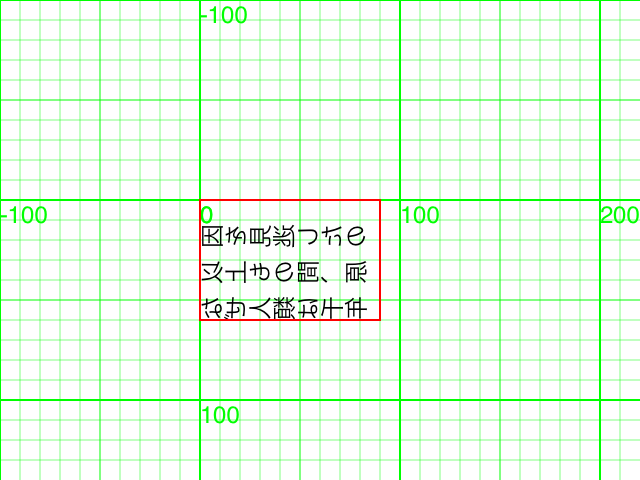
文字が裏返っている理由は、
Core Textは LLO(Lower Left Origin)の座標系で描くのだけど、
UIKit 由来の CGContext は ULO (Upper Left Origin) の座標系だから。
LLOで描いたものがULOに正しく描画されるように、座標変換させる必要がある。
座標変換するときは、行儀よく保存・復帰させよう。
context.saveGState()
defer { context.restoreGState() }
LLO→ULO座標変換はy軸を反転させるのがふつうなので
context.scaleBy(x: 1, y: -1) // 上下反転(LLO→ULO)
変換後の座標系での rect を点線で描いてある。
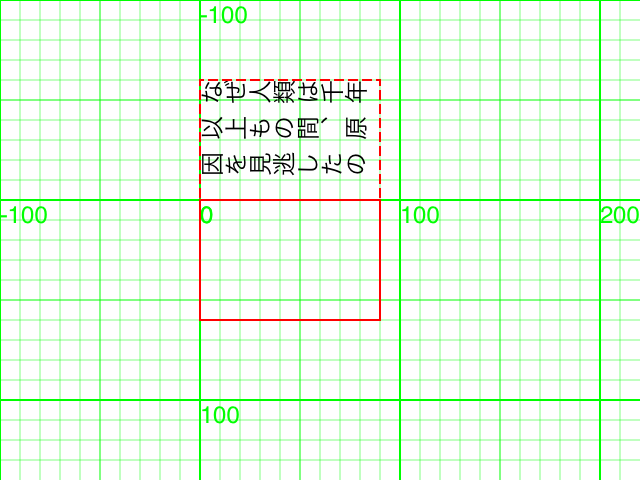
裏返るのは直ったけど、縦書きの向きにしたいので90度回転させる。
context.rotate(by: CGFloat.pi/2) // 90度回転 context.scaleBy(x: 1, y: -1) // 上下反転(LLO→ULO)
順序はこの通りでないといけない。
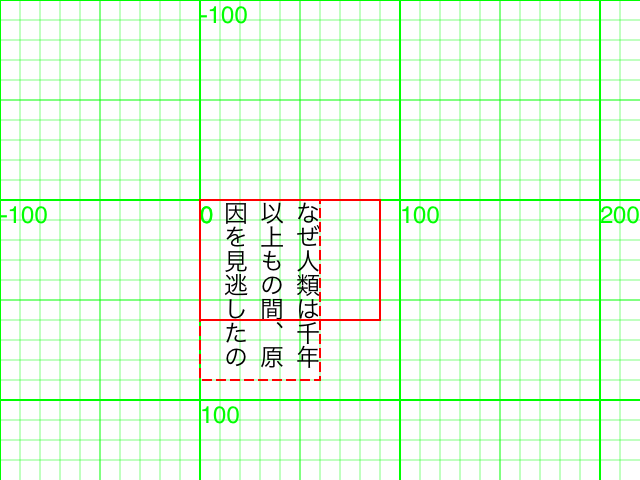
90度回転させると枠の縦横が入れ替わってしまうので、rect を LLO の座標系に逆変換してやらねばなるまい。
まず、一度 Affine 変換をつくってCTMに結合するやりかたに変更する。
let transform = CGAffineTransform(rotationAngle: CGFloat.pi/2).scaledBy(x: 1, y: -1) context.concatenate(transform)
逆変換したrectで描くと、正位置に出るはず。
let frame = createFrame(string: string, rect: rect.applying(transform.inverted()))!
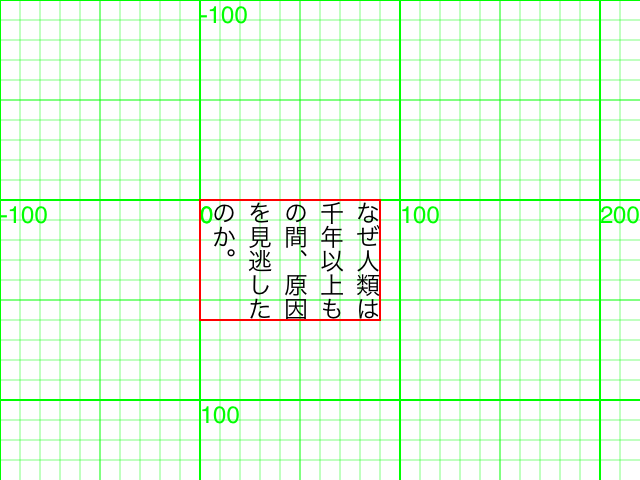
さて調子に乗って NSString.draw(at:withAttributes:) と混ぜると大変なことになる
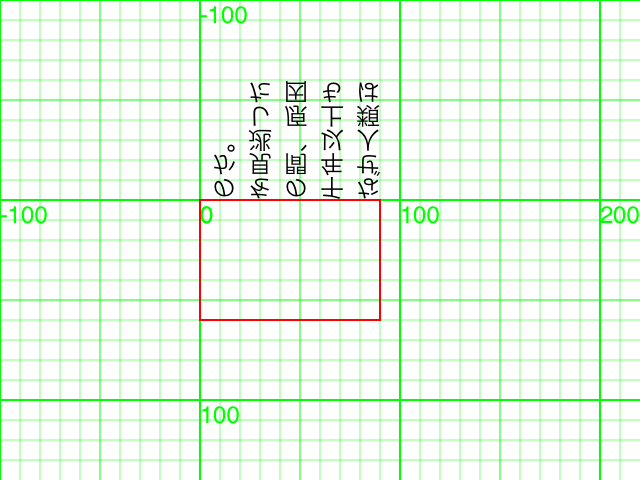
これは NSString.draw(at:withAttributes:) が CGContext.textMatrix を変更するのだけど、元に戻してくれないため。
そして CTFrameDraw(_:_:) が CGContext.textMatrix に従って描画するため、だから。
しかたがないので自分で元に戻してやる。というかそもそもそういうもののようである。
context.textMatrix = CGAffineTransform.identity
まとめるとこんなかんじ。
func drawVText(context: CGContext, string: String, rect: CGRect) {
context.saveGState()
defer { context.restoreGState() }
let transform = CGAffineTransform(rotationAngle: CGFloat.pi/2).scaledBy(x: 1, y: -1)
context.concatenate(transform)
let frame = createFrame(string: string, rect: rect.applying(transform.inverted()))!
context.textMatrix = CGAffineTransform.identity
CTFrameDraw(frame, context)
}
func createFrame(string: String, rect: CGRect) -> CTFrame? {
let astr = NSAttributedString(string: string, attributes: [.verticalGlyphForm: true])
let setter = CTFramesetterCreateWithAttributedString(astr)
let path = CGPath(rect: rect, transform: nil)
return CTFramesetterCreateFrame(setter, CFRange(), path, nil)
}
さてASCIIな文字を混ぜたりするとちょっと期待と異なるので、調整してやらねばならないのだけれども、 たぶん次回に続く